Image Pixelator
Transform your photos into stunning pixel art
Examples







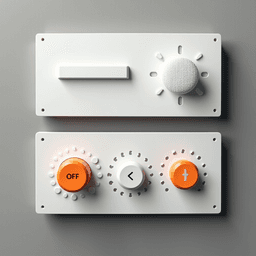
Original Image
Drop your image here or click to browse
JPG, PNG, WebP • Max 20MB
Pixelated Result
Pixelated preview will appear here
Upload an image to enable download
How It Works
Simple 3-step process to create amazing pixel art
Upload Image
Choose any JPG, PNG, or WebP image from your device. Drag & drop or click to browse.
Customize Settings
Adjust pixel size, choose color modes, and apply preset effects for different styles.
Download Result
Get your pixelated image in high quality PNG, JPG, or WebP format.
Powerful Features
Everything you need to create stunning pixel art
Multiple Formats
Support for JPG, PNG, WebP input and output formats
Real-time Preview
See changes instantly as you adjust settings
100% Private
All processing happens in your browser, no data sent to servers
Lightning Fast
Instant processing with optimized algorithms
Smart Presets
6 built-in presets for different art styles
Multi-language
Available in English, Chinese, and more languages
Examples & Tips
See what you can create with different settings
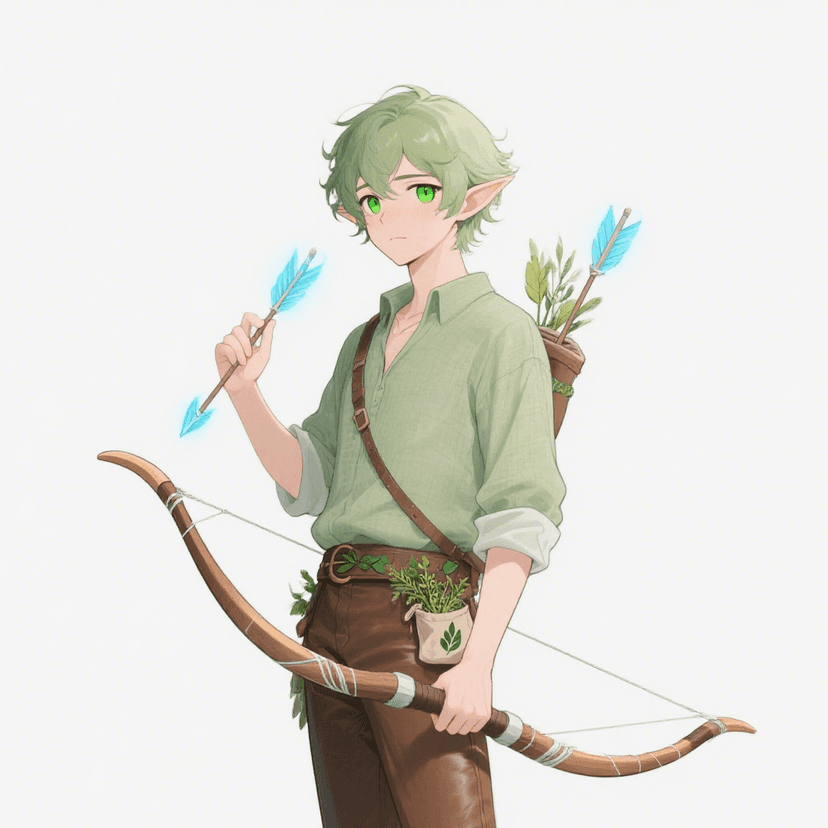
Retro Gaming
Perfect for creating game sprites and retro artwork
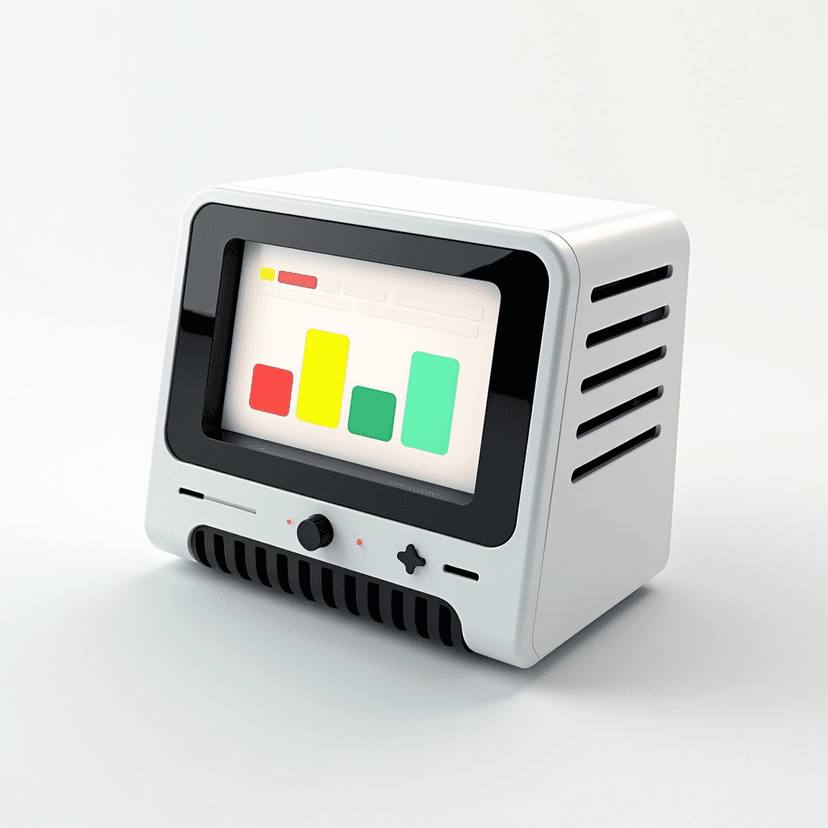
Block Art
Create textures that fit perfectly in Minecraft
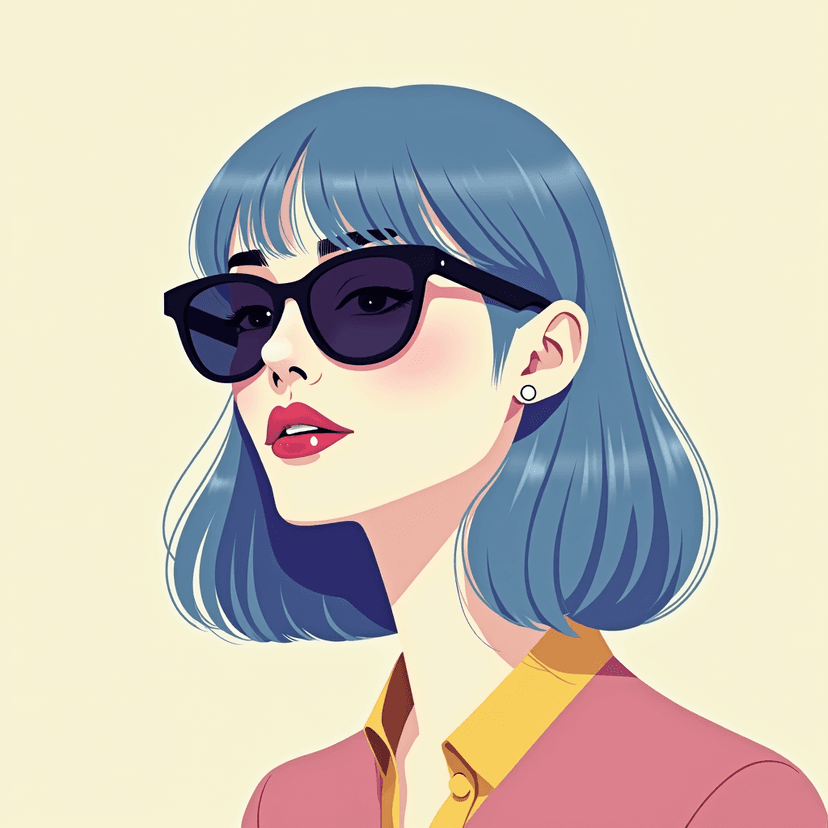
Artistic Effect
Beautiful mosaic-style artwork with soft edges
Frequently Asked Questions About Image Pixelator
Learn more about our pixel art converter and how to create amazing pixel art
An image to pixel art converter is a powerful tool that transforms regular digital photos into retro-style pixel art. Our Image Pixelator uses advanced algorithms to reduce image resolution while preserving key visual elements, creating authentic pixel art perfect for game sprites, retro designs, and creative projects. This pixel art converter is the easiest way to turn your images into nostalgic 8-bit masterpieces.
Our pixel art maker works by processing your uploaded image through our sophisticated pixelation engine. With our image pixel converter, you can easily adjust the pixel size, choose from various color modes (original, retro 8-bit, grayscale, sepia, vibrant), and select edge processing options. The pixel art converter processes all data directly in your browser for maximum privacy and instant results. This pixelate image tool gives you complete control over your pixel art creation process.
Yes, our image pixel converter is completely free to use with no hidden costs. You can pixelate images of any size (up to 20MB) without any watermarks or limitations. All pixel art conversion happens in your browser, so there are no server costs or hidden fees. Our pixel art maker allows unlimited conversions, making it the best free tool for creating pixel art from your images.
Our pixel art maker supports all major image formats including JPG, PNG, and WebP. The image to pixel art converter maintains the quality of your original image while transforming it into stunning pixel artwork in seconds. Whether you're using our pixelate image tool for game development, social media content, or artistic projects, our pixel art converter handles all popular formats seamlessly.
Absolutely. Our image pixel converter works entirely in your browser with zero data uploaded to any server. No images leave your device, and no data is stored or tracked. This pixel art converter ensures your privacy while providing professional-quality pixelation results. When you use our pixel art maker, you can be confident that your images and data remain completely private and secure.
Still have questions? We're here to help!
Contact SupportPrivacy Policy
Your privacy is our priority
We don't log data
All conversions and calculations are done in your browser using JavaScript. We don't send a single bit about your input data to our servers. There is no server-side processing at all. We use Google Analytics for site usage analytics. Your IP address is saved on our web server for additional analytics. The free plan doesn't use cookies and don't store session information in cookies. The premium and team plans use cookies to store session information so that you are always logged in. We use your browser's local storage to save tools' input. It stays on your computer.
Data Processing
Image Pixelator is designed with privacy as a core principle. Here's how we protect your data:
- Client-side Processing: All image processing happens directly in your browser using JavaScript and WebAssembly.
- No File Uploads: Your images never leave your device. No files are uploaded to our servers.
- No Data Collection: We don't collect, store, or analyze your personal images or data.
- Local Storage Only: Any settings or preferences are stored locally in your browser.
Analytics
We use minimal analytics to improve our service:
- Google Analytics: We collect anonymous usage statistics to understand how our tool is used.
- Microsoft Clarity: We use session recordings to improve user experience (no personal data is captured).
- IP Addresses: Server logs may contain IP addresses for security and analytics purposes.
Your Rights
Since we don't collect personal data about your images:
- There's no personal data to delete or modify
- You maintain full control over your images at all times
- You can use our service without creating an account
- You can clear browser data anytime to remove local settings